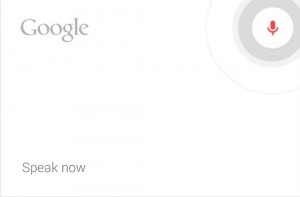Auto manufacturers are quickly adopting Siri Eyes Free for their infotainment systems. If you have an Android phone, you aren’t completely left out, but there are differences. Eyes Free allows iPhone users to access Siri through the voice command button on the steering wheel of the car. The driver can request songs from the iPod, change an appointment in the calendar and message a contact. What happens when you use an Android phone in a car with Siri Eyes Free like the Chevy Spark? Here’s a look at how Android phones work in this new vehicle.
Phone Locked
Pressing and holding the voice command button for two seconds brings up the Android voice dialer with a locked phone. From here you can say a name or telephone number and the phone will call it. If you are trying to send a text message, you cannot do it from the voice dialer.
Phone Unlocked with Google Search Active
If you unlock the phone and click on the Google Search app you can then use Google Now from voice commands. Activate Google Now by tapping the search at the top of the screen, then press and hold the voice command button on the steering wheel for two seconds and you will be able to communicate directly with Google Now. If you do not tap Google Search, the phone will default to the voice dialing application.
It appears that part of the secret sauce in making Siri Eyes Free work consists of only having Siri as the voice command interface throughout the phone. Google still uses a dedicated voice dialer along with Google Now. In both situations it appears that the car sends a command to activate voice commands on the phone.
READ: Siri Eyes Free Mode Arrives on 2013 Sonic and Spark
It also seems like it could be an easy fix for Google to offer this type of connectivity. We imagine that most people press the voice command button to talk to Google Now on their devices and not voice dialing. Removing the voice dialer from the operating system and making the voice command button open Google Now would be an easy solution so Android users can take advantage of the Eyes Free options iPhone users enjoy.